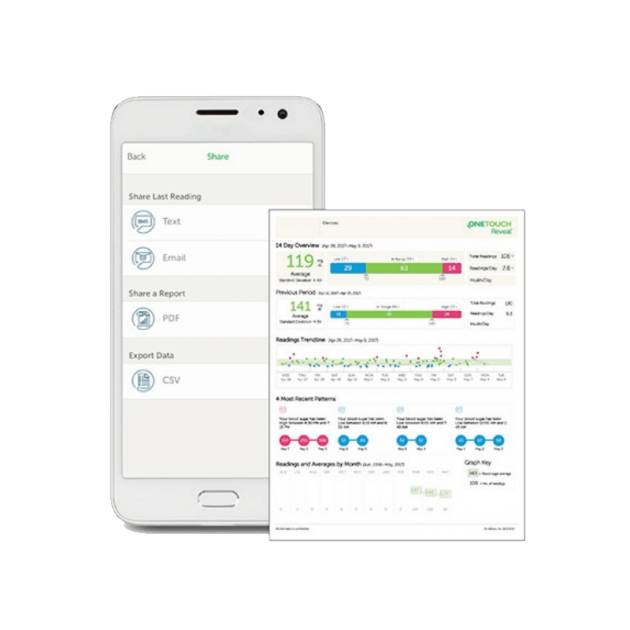OneTouch Reveal® mobile and web apps
Together, the OneTouch Verio Flex® meter and the OneTouch Reveal® app help you manage your blood sugar

The OneTouch Reveal® mobile app automatically notifies you of repeated highs or lows so you can take action to avoid them in the future.

The OneTouch Reveal® app with ColourSure® technology automatically organizes your blood sugar results in a colour-coded logbook and dashboards that link with your logged food, insulin and activity.

Works with your OneTouch Verio Flex® meter so you have the information you need, when you need it.

See and share your progress with your family, friends, or trusted care network.

A1c comparator* with last 90 days blood sugar results average, set personalized goals for number of daily blood glucose tests, steps walked, carbs and activity, set reminders to test your blood sugar and take your insulin.
*Must enter A1C test result provided by healthcare professional.
Download the OneTouch Reveal® mobile app for FREE!
OneTouch Reveal® mobile app lets you quickly check your results – so you can get back to your life
Available for iOS and Android™ phones or tablets
Connect wirelessly with the OneTouch Verio Flex® meter. With informative timelines and graphs, OneTouch Reveal® can change the way you see your blood glucose. Helping you get more meaning out of your blood glucose results, in the moment, on the go, and at home.
Download the OneTouch Reveal® mobile app for FREE!

The OneTouch Reveal® web app helps you see a bigger picture.
The OneTouch Reveal® web app tracks blood sugar levels and insulin doses - easy to understand visuals with ColourSure® technology highlight patterns to show you a bigger picture.
Share results with your healthcare professional, so they can see your progress.
Register for the OneTouch Reveal® Web App
If you already use the OneTouch Reveal® mobile app, simply sign in with your same Username and Password.
Click here to check out helpful articles
CA-DMV-2000013